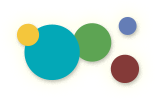[ « Back to Table of Contents ]
The Page Editor
The Page Editor is a standard CMS tool used to control the contents of a webpage. The Editor is used to work with text, images, links, tables, YouTube Videos, and even allows access to the html of page content.
What can you do with the Page Editor?
- Copy text from another text editing program and paste as plain text into the editor.
- Format text, using familiar functions like Bold, Underline, Italic, Subscript, Supercript, Numbers, Bullets, and Alignment.
- Insert Special Characters.
- Upload images to a database and crop or rotate images using the Image Manager.
- Use text or images to create links to other pages within your site, to external websites, to an email address, or to a downloadable document.
- Insert a Table to organize the content layout.
- Embed a YouTube Video.
- Access HTML to do just about anything (HTML knowledge required).
- Note: You may need to disable your pop-up blocker.
FAQ | Managing Content with the Page Editor
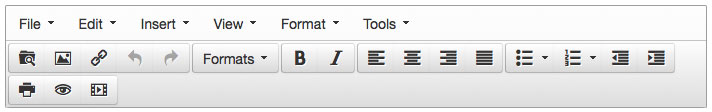
- Working with Text »
- Working with Images »
- Optimizing Images for Web »
- How to Create Links »
- How to Embed YouTube Videos »
Want to upgrade to the New & Improved Page Editor? Contact us to request a quote.