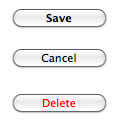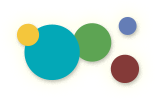[ « Back to Table of Contents ]
Manage Pages
Video Demonstration
Click on the Manage Pages » task on the Admin home page to add, edit or delete pages.
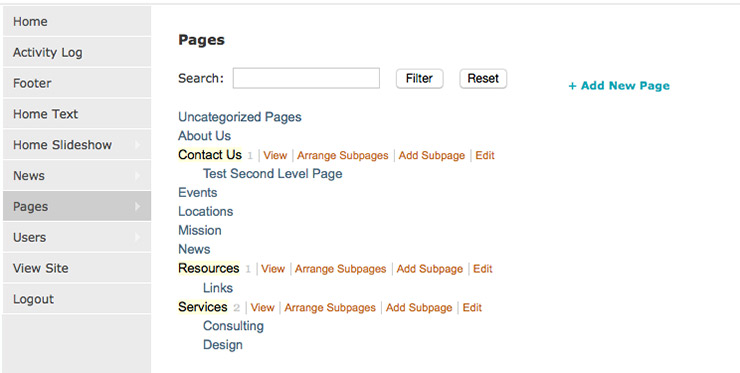
Edit Top Level Pages
To edit a Top Level page from the Manage Pages menu click on Edit to select. Top Level pages make up the main navigation and cannot be added or deleted. Remember to Click SAVE to save updates!
Edit Interior Pages
Interior pages are indented below Top Level Pages in the Manage Pages menu. Select an existing Interior page from the menu and click on Edit to select. Interior pages can be generated and deleted. Interior pages can also be set to appear under a different Parent page (Top Level page).
Add a New Interior Page
Click on Add New » to generate a new interior page.
- Select a Parent page (Top Level page) from the drop down menu.
- Type a Menu Name into the field provided.
- Type a URL (Optional: Will be derived from reference name above if left blank) - this should not contain any spaces or punctuation except for an underscore. For example a page called More Information would have a URL more_information.
- Type a Page Title into the field provided.
- Insert Meta Keywords and a Meta Description. See Metadata and SEO for more information.
- Insert page content using The Page Editor.
- Make sure the Page Active checkbox is checked to make the new page live on the website.
- Click Save to generate the new interior page.
Making a Page Live: The Page Active Checkbox
At the bottom of the Interior Page Admin Area there is a checkbox labeled Page Active that is always checked by default. If unchecked, the interior page will remain in the database but will not appear on the live website.
![]()
Page Form
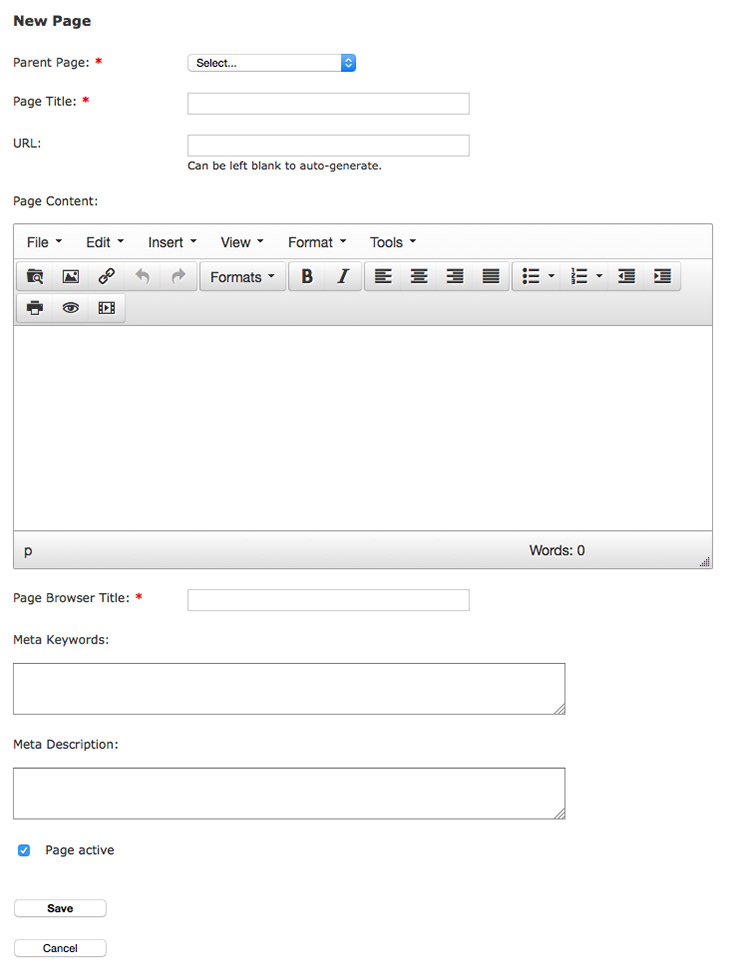
Metadata & Keywords
This is a one to three sentence description of the page for google search results.

Arrange Interior Pages
Video Demonstration
Click on Arrange » to arrange the order in which the interior pages appear within the drop down menu.
- Select a Parent page (Top Level page) from the drop down menu and click to select.
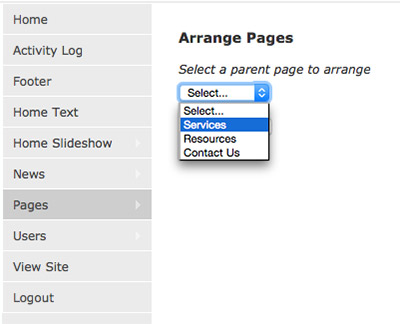
- Then, drag and drop to arrange the interior pages and click Save Order to save the new order.
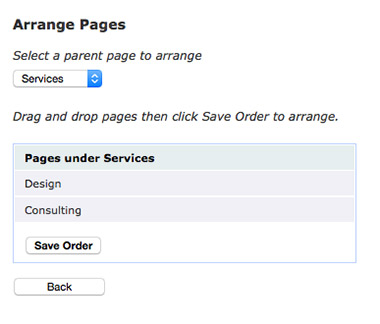
Delete Interior Pages
To delete an interior page click the Delete button below the editor. The browser will prompt you to confirm. Click OK to delete the page.